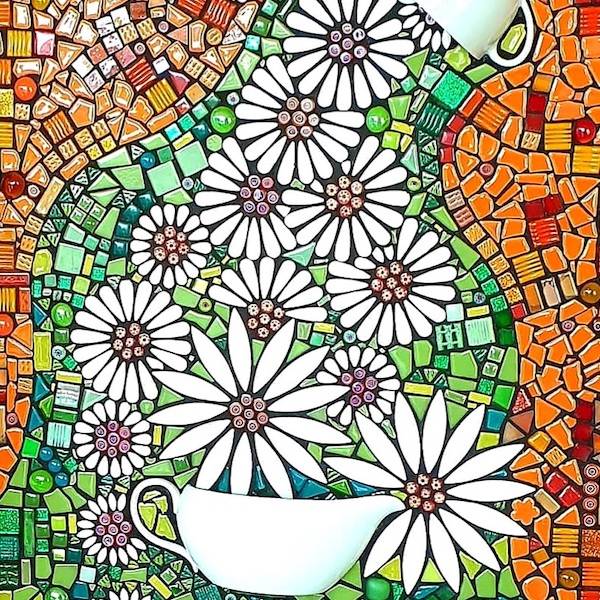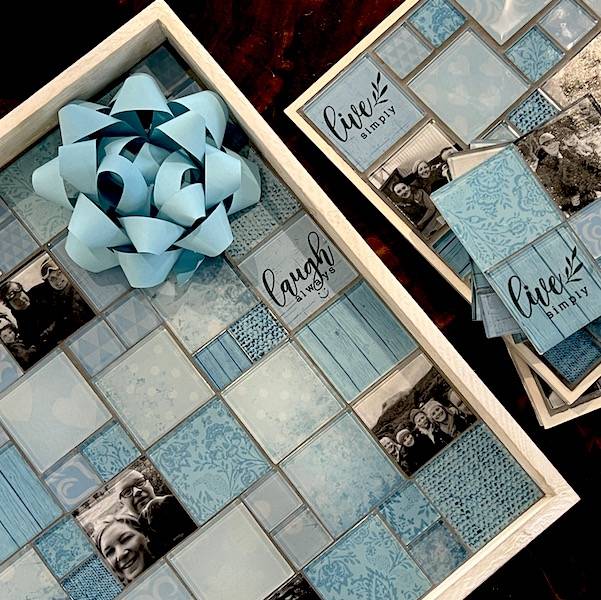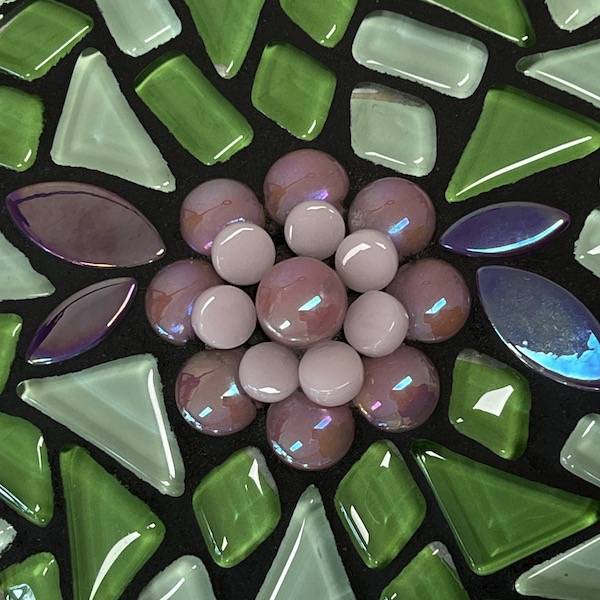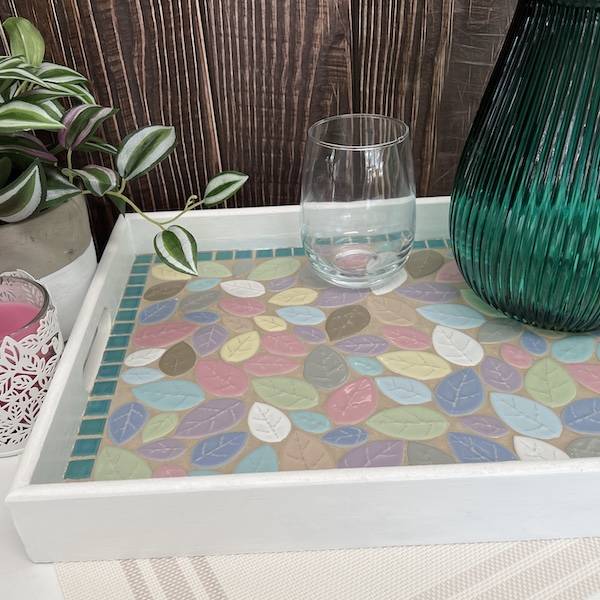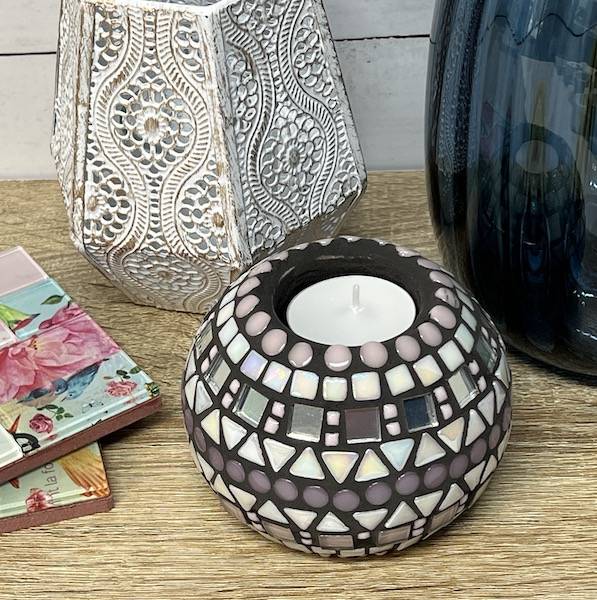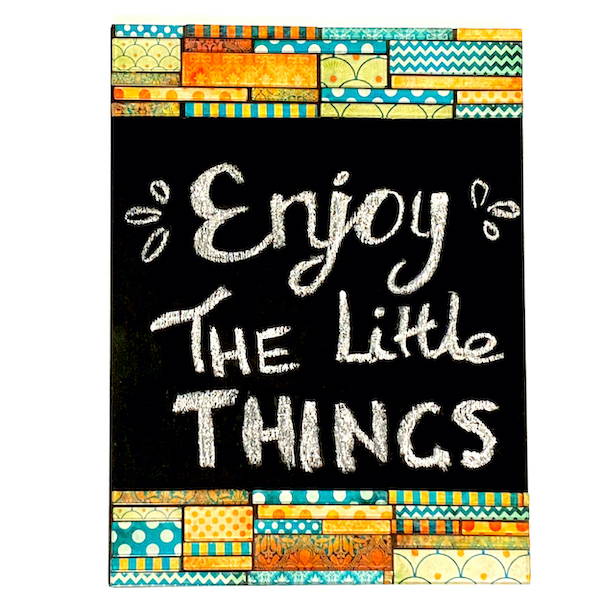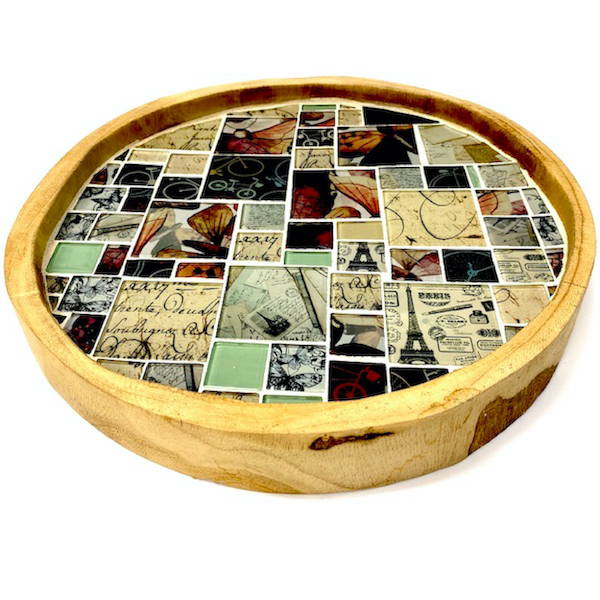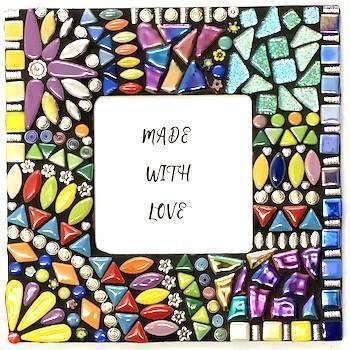Learning how to create shadows within a mosaic will add a realistic element to your design by creating depth and a 3-D effect. They are integral in replicating life and achieving realism.
There are two types of shadows you can create, 'Drop or Cast' shadows and 'Core' shadows. A drop shadow is where the object is blocking the light and casting a shadow of itself. They can make an object appear to be resting on or floating above a background. Whereas a core shadow is created on the object itself, such as a fold in a piece of material or the shadow created by a rounded object such as a piece of fruit.
A much used example of shadows within a mosaic Gary Drostle's Koi Fish mosaic "Fishpond", he has used both types with stunning effect. The shadows in this design are used to give the fish form and realism, while the 'drop shadows' are used to connect them to the pond. You feel like you are looking down on them and could reach in and touch them.
 1300 320 392
1300 320 392